Material Design Floating Action Button in Android
Material Design Floating Action Button with Animation in Android
In this tutorial, we will learn about how to create a Material Design Extended Floating Action Button with Animation.
Some Steps to implement FAB button with Animation
- Material design library in app-level build.gradle
- Add Material theme in style.
- Add some animation files to animate FAB.
- Add some icons for fab buttons.
- Create a material design FAB Button in Android project.
 |
| Material Fab with animation |
Use Material design library in app-level build.gradle
implementation 'com.google.android.material:material:1.5.0'
style.xml (App theme)
<style name="AppTheme" parent="Theme.MaterialComponents.Light.DarkActionBar">
<!-- Customize your theme here. -->
<item name="colorPrimary">@color/colorPrimary</item>
<item name="colorPrimaryDark">@color/colorPrimaryDark</item>
<item name="colorAccent">@color/colorAccent</item>
</style>
Create Animation XML files in anim folder.
(Right click on res folder -> New -> Android resource file name under anim directory)
Fade_in animation file used while sub FAB buttons shown
<?xml version="1.0" encoding="utf-8"?>
<set xmlns:android="http://schemas.android.com/apk/res/android"
android:fillAfter="true">
<scale
android:fromXScale="0.0"
android:fromYScale="0.0"
android:toXScale="0.8"
android:toYScale="0.8"
android:pivotX="50%"
android:pivotY="50%"
android:duration="300"
android:interpolator="@android:anim/linear_interpolator"/>
<alpha
android:fromAlpha="0.0"
android:toAlpha="1.0"
android:duration="300"
android:interpolator="@android:anim/accelerate_interpolator"/>
</set>
Fade_out animation used while sub FAB buttons hide.
<?xml version="1.0" encoding="utf-8"?>
<set xmlns:android="http://schemas.android.com/apk/res/android"
android:fillAfter="true">
<scale
android:fromXScale="0.8"
android:fromYScale="0.8"
android:toXScale="0.0"
android:toYScale="0.0"
android:pivotX="50%"
android:pivotY="50%"
android:duration="300"
android:interpolator="@android:anim/linear_interpolator"/>
<alpha
android:fromAlpha="1.0"
android:toAlpha="0.0"
android:duration="300"
android:interpolator="@android:anim/accelerate_interpolator"/>
</set>
Rotate_forward animation used while changes the plus to cross icon
<?xml version="1.0" encoding="utf-8"?>
<set xmlns:android="http://schemas.android.com/apk/res/android"
android:fillAfter="true">
<rotate android:fromDegrees="0"
android:toDegrees="45"
android:pivotX="50%"
android:pivotY="50%"
android:duration="300"
android:interpolator="@android:anim/linear_interpolator"/>
</set>
Rotate_backward animation used while changes the cross icon to plus icon
<?xml version="1.0" encoding="utf-8"?>
<set xmlns:android="http://schemas.android.com/apk/res/android"
android:fillAfter="true">
<rotate android:fromDegrees="45"
android:toDegrees="0"
android:pivotX="50%"
android:pivotY="50%"
android:duration="300"
android:interpolator="@android:anim/linear_interpolator"/>
</set>
XML file for FAB Button
<androidx.coordinatorlayout.widget.CoordinatorLayout android:layout_width="match_parent"
android:layout_height="match_parent"
android:orientation="vertical"
xmlns:android="http://schemas.android.com/apk/res/android"
xmlns:app="http://schemas.android.com/apk/res-auto">
<LinearLayout
android:layout_width="wrap_content"
android:layout_height="wrap_content"
android:orientation="vertical"
android:layout_gravity="bottom|right">
<com.google.android.material.floatingactionbutton.FloatingActionButton
android:id="@+id/floating_action_button1"
android:layout_width="wrap_content"
android:layout_height="wrap_content"
android:layout_gravity="bottom|right"
android:visibility="gone"
android:text="app_name"
app:srcCompat="@drawable/ic_play_arrow_black_24dp"/>
<com.google.android.material.floatingactionbutton.FloatingActionButton
android:id="@+id/floating_action_button2"
android:layout_width="wrap_content"
android:layout_height="wrap_content"
android:layout_gravity="bottom|right"
android:layout_margin="4dp"
android:visibility="gone"
android:text="app_name"
app:srcCompat="@drawable/ic_pause_black_24dp"/>
<com.google.android.material.floatingactionbutton.FloatingActionButton
android:id="@+id/floating_action_button3"
android:layout_width="wrap_content"
android:layout_height="wrap_content"
android:layout_gravity="bottom|right"
android:layout_margin="4dp"
android:text="app_name"
android:visibility="gone"
app:srcCompat="@drawable/ic_chevron_left_black_24dp"/>
<com.google.android.material.floatingactionbutton.FloatingActionButton
android:id="@+id/floating_action_button4"
android:layout_width="wrap_content"
android:layout_height="wrap_content"
android:layout_gravity="bottom|right"
android:layout_margin="4dp"
android:visibility="gone"
android:text="app_name"
app:srcCompat="@drawable/ic_chevron_right_black_24dp"/>
<com.google.android.material.floatingactionbutton.FloatingActionButton
android:id="@+id/floating_action_button"
android:layout_width="wrap_content"
android:layout_height="wrap_content"
android:layout_gravity="bottom|right"
android:layout_margin="10dp"
android:text="Label"
app:srcCompat="@drawable/ic_add_black_24dp"/>
</LinearLayout>
</androidx.coordinatorlayout.widget.CoordinatorLayout>
In XML, we have created FAB buttons in a vertical position in coordinator layout and only parent FAB is visible now, Sub Fab visibility set to gone, we will change sub FAB visibility accordingly.
Java file.
public class NextActivity extends AppCompatActivity {
// TextView tv;
// Button btn;
FloatingActionButton parentFAB;
FloatingActionButton FAB1,FAB2,FAB3,FAB4;
Animation fadein,fadeout,rotateforward,rotatebackward;
boolean isfabopen = false;
@Override
protected void onCreate(Bundle savedInstanceState) {
super.onCreate(savedInstanceState);
setContentView(R.layout.activity_next);
parentFAB = findViewById(R.id.floating_action_button);
FAB1 = findViewById(R.id.floating_action_button1);
FAB2 = findViewById(R.id.floating_action_button2);
FAB3 = findViewById(R.id.floating_action_button3);
FAB4 = findViewById(R.id.floating_action_button4);
fadein = AnimationUtils.loadAnimation(this,R.anim.fade_in);
fadeout = AnimationUtils.loadAnimation(this,R.anim.fade_out);
rotateforward = AnimationUtils.loadAnimation(this,R.anim.rotate_forward);
rotatebackward = AnimationUtils.loadAnimation(this,R.anim.rotate_backward);
parentFAB.setOnClickListener(new View.OnClickListener() {
@Override
public void onClick(View view) {
if(isfabopen)
{
isfabopen = false;
parentFAB.startAnimation(rotatebackward);
FAB1.startAnimation(fadeout);
FAB2.startAnimation(fadeout);
FAB3.startAnimation(fadeout);
FAB4.startAnimation(fadeout);
FAB1.hide();
FAB2.hide();
FAB3.hide();
FAB4.hide();
}
else {
isfabopen = true;
parentFAB.startAnimation(rotateforward);
FAB1.startAnimation(fadein);
FAB2.startAnimation(fadein);
FAB3.startAnimation(fadein);
FAB4.startAnimation(fadein);
FAB1.show();
FAB2.show();
FAB3.show();
FAB4.show();
}
}
});
/* tv = findViewById(R.id.permission_text);
btn = findViewById(R.id.check_permission_btn);
btn.setOnClickListener(new View.OnClickListener() {
@Override
public void onClick(View view) {
if (Build.VERSION.SDK_INT >= Build.VERSION_CODES.M) {
if(Settings.canDrawOverlays(NextActivity.this))
{
tv.setText("Permission Granted");
}
else {
Intent intent = new Intent(Settings.ACTION_MANAGE_OVERLAY_PERMISSION,
Uri.parse("package:"+getPackageName()));
Toast.makeText(NextActivity.this, "Please Give permission to draw over other apps", Toast.LENGTH_SHORT).show();
startActivity(intent);
}
}
else
{
//this permission given by default in less than Android M(6.0)
//you have to request permission only >= M devices
}
}
});*/
}
}
There are two options for us to show/hide FAB
- In above file, we have created a FAB button with rotate animation.
- In Below file, we will create a Extended FAB and changes icon accordingly.
XML file for FAB Button (Parent FAB is Extended FAB with Text Label)
<androidx.coordinatorlayout.widget.CoordinatorLayout android:layout_width="match_parent"
android:layout_height="match_parent"
android:orientation="vertical"
xmlns:android="http://schemas.android.com/apk/res/android"
xmlns:app="http://schemas.android.com/apk/res-auto">
<LinearLayout
android:layout_width="wrap_content"
android:layout_height="wrap_content"
android:orientation="vertical"
android:layout_gravity="bottom|right">
<com.google.android.material.floatingactionbutton.FloatingActionButton
android:id="@+id/floating_action_button1"
android:layout_width="wrap_content"
android:layout_height="wrap_content"
android:layout_gravity="bottom|right"
android:visibility="gone"
android:text="app_name"
app:srcCompat="@drawable/ic_play_arrow_black_24dp"/>
<com.google.android.material.floatingactionbutton.FloatingActionButton
android:id="@+id/floating_action_button2"
android:layout_width="wrap_content"
android:layout_height="wrap_content"
android:layout_gravity="bottom|right"
android:layout_margin="4dp"
android:visibility="gone"
android:text="app_name"
app:srcCompat="@drawable/ic_pause_black_24dp"/>
<com.google.android.material.floatingactionbutton.FloatingActionButton
android:id="@+id/floating_action_button3"
android:layout_width="wrap_content"
android:layout_height="wrap_content"
android:layout_gravity="bottom|right"
android:layout_margin="4dp"
android:text="app_name"
android:visibility="gone"
app:srcCompat="@drawable/ic_chevron_left_black_24dp"/>
<com.google.android.material.floatingactionbutton.FloatingActionButton
android:id="@+id/floating_action_button4"
android:layout_width="wrap_content"
android:layout_height="wrap_content"
android:layout_gravity="bottom|right"
android:layout_margin="4dp"
android:visibility="gone"
android:text="app_name"
app:srcCompat="@drawable/ic_chevron_right_black_24dp"/>
<com.google.android.material.floatingactionbutton.ExtendedFloatingActionButton
android:id="@+id/floating_action_button"
android:layout_width="wrap_content"
android:layout_height="wrap_content"
android:layout_gravity="bottom|right"
android:layout_margin="10dp"
android:text="Label"
app:icon="@drawable/ic_add_black_24dp"/>
</LinearLayout>
</androidx.coordinatorlayout.widget.CoordinatorLayout>
Java file with FAB Extended icon changes accordingly.
public class NextActivity extends AppCompatActivity {
ExtendedFloatingActionButton extendedFAB;
FloatingActionButton FAB1,FAB2,FAB3,FAB4;
Animation fadein,fadeout,rotateforward,rotatebackward;
boolean isfabopen = false;
@Override
protected void onCreate(Bundle savedInstanceState) {
super.onCreate(savedInstanceState);
setContentView(R.layout.activity_next);
extendedFAB = findViewById(R.id.floating_action_button);
FAB1 = findViewById(R.id.floating_action_button1);
FAB2 = findViewById(R.id.floating_action_button2);
FAB3 = findViewById(R.id.floating_action_button3);
FAB4 = findViewById(R.id.floating_action_button4);
fadein = AnimationUtils.loadAnimation(this,R.anim.fade_in);
fadeout = AnimationUtils.loadAnimation(this,R.anim.fade_out);
rotateforward = AnimationUtils.loadAnimation(this,R.anim.rotate_forward);
rotatebackward = AnimationUtils.loadAnimation(this,R.anim.rotate_backward);
extendedFAB.setOnClickListener(new View.OnClickListener() {
@Override
public void onClick(View view) {
if(isfabopen)
{
isfabopen = false;
extendedFAB.extend(); //fab expanded hide sub Fab buttons
extendedFAB.setIconResource(R.drawable.ic_add_black_24dp);
FAB1.startAnimation(fadeout);
FAB2.startAnimation(fadeout);
FAB3.startAnimation(fadeout);
FAB4.startAnimation(fadeout);
FAB1.hide();
FAB2.hide();
FAB3.hide();
FAB4.hide();
}
else {
isfabopen = true;
extendedFAB.shrink(); //fab shrinked show sub Fab buttons
extendedFAB.setIconResource(R.drawable.ic_close_black_24dp);
FAB1.startAnimation(fadein);
FAB2.startAnimation(fadein);
FAB3.startAnimation(fadein);
FAB4.startAnimation(fadein);
FAB1.show();
FAB2.show();
FAB3.show();
FAB4.show();
}
}
});
}
}
Subscribe to Harpreet studio on Youtube
Like Harpreet Studio on Facebook
Follow me on Instagram







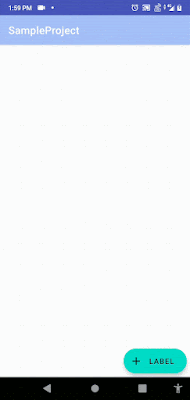


No comments