Firebase Authentication with Android
Firebase Authentication with Android
Today we use Firebase Authentication with our app. We use a Google SignIn to authenticate with firebase. when any user Sign-In with google we get a Uid for that user and details of creation and last signed in of that user.
To create Firebase Authentication with Android. Follow the steps
- After connecting to Firebase, then do a code for Firebase Authentication.
In our FirebaseUi activity, we add a sign in with the google login button to authenticate a user with firebase.
firebaseui.xml
<androidx.constraintlayout.widget.ConstraintLayout xmlns:android="http://schemas.android.com/apk/res/android"
xmlns:app="http://schemas.android.com/apk/res-auto"
xmlns:tools="http://schemas.android.com/tools"
android:layout_width="match_parent"
android:layout_height="match_parent"
tools:context=".FireBaseUi"
>
<com.google.android.gms.common.SignInButton
android:id="@+id/sign_in_button"
android:layout_width="wrap_content"
android:layout_height="wrap_content"
android:layout_marginStart="8dp"
android:layout_marginTop="8dp"
android:layout_marginEnd="8dp"
android:layout_marginBottom="8dp"
app:layout_constraintBottom_toBottomOf="parent"
app:layout_constraintEnd_toEndOf="parent"
app:layout_constraintStart_toStartOf="parent"
app:layout_constraintTop_toTopOf="parent"
/>
</androidx.constraintlayout.widget.ConstraintLayout>
FirebaseUi.java
package studio.harpreet.firebaseui;
import android.content.Intent;
import android.os.Bundle;
import android.util.Log;
import android.view.View;
import android.widget.Toast;
import androidx.annotation.NonNull;
import androidx.annotation.Nullable;
import androidx.appcompat.app.AppCompatActivity;
import com.google.android.gms.auth.api.signin.GoogleSignIn;
import com.google.android.gms.auth.api.signin.GoogleSignInAccount;
import com.google.android.gms.auth.api.signin.GoogleSignInClient;
import com.google.android.gms.auth.api.signin.GoogleSignInOptions;
import com.google.android.gms.common.SignInButton;
import com.google.android.gms.common.api.ApiException;
import com.google.android.gms.tasks.OnCompleteListener;
import com.google.android.gms.tasks.Task;
import com.google.firebase.FirebaseApp;
import com.google.firebase.auth.AuthCredential;
import com.google.firebase.auth.AuthResult;
import com.google.firebase.auth.FirebaseAuth;
import com.google.firebase.auth.FirebaseUser;
import com.google.firebase.auth.GoogleAuthProvider;
public class FireBaseUi extends AppCompatActivity {
private static final String TAG = "LoginActivity";
private static final int RC_SIGN_IN = 1001;
GoogleSignInClient googleSignInClient;
private FirebaseAuth firebaseAuth;
@Override
protected void onCreate(Bundle savedInstanceState) {
super.onCreate(savedInstanceState);
setContentView(R.layout.activity_fire_base_ui);
FirebaseApp.initializeApp(this);
SignInButton signInButton = findViewById(R.id.sign_in_button);
signInButton.setOnClickListener(new View.OnClickListener() {
@Override public void onClick(View view) {
// Launch Sign In
signInToGoogle();
}
});
// Configure Google Client
configureGoogleClient();
}
private void configureGoogleClient() {
// Configure Google Sign In
GoogleSignInOptions gso = new GoogleSignInOptions.Builder(GoogleSignInOptions.DEFAULT_SIGN_IN)
// for the requestIdToken, this is in the values.xml file that
// is generated from your google-services.json
.requestIdToken(getString(R.string.default_web_client_id))
.requestEmail()
.build();
// Build a GoogleSignInClient with the options specified by gso.
googleSignInClient = GoogleSignIn.getClient(this, gso);
// Set the dimensions of the sign-in button.
SignInButton signInButton = findViewById(R.id.sign_in_button);
signInButton.setSize(SignInButton.SIZE_WIDE);
// Initialize Firebase Auth
firebaseAuth = FirebaseAuth.getInstance();
}
@Override
public void onStart() {
super.onStart();
// Check if user is signed in (non-null) and update UI accordingly.
FirebaseUser currentUser = firebaseAuth.getCurrentUser();
if (currentUser != null) {
Log.d(TAG, "Currently Signed in: " + currentUser.getEmail());
showToastMessage("Currently Logged in: " + currentUser.getEmail());
}
}
public void signInToGoogle() {
Intent signInIntent = googleSignInClient.getSignInIntent();
startActivityForResult(signInIntent, RC_SIGN_IN);
}
@Override
protected void onActivityResult(int requestCode, int resultCode, @Nullable Intent data) {
super.onActivityResult(requestCode, resultCode, data);
// Result returned from launching the Intent from GoogleSignInApi.getSignInIntent(...);
if (requestCode == RC_SIGN_IN) {
Task<GoogleSignInAccount> task = GoogleSignIn.getSignedInAccountFromIntent(data);
try {
// Google Sign In was successful, authenticate with Firebase
GoogleSignInAccount account = task.getResult(ApiException.class);
showToastMessage("Google Sign in Succeeded");
firebaseAuthWithGoogle(account);
} catch (ApiException e) {
// Google Sign In failed, update UI appropriately
Log.w(TAG, "Google sign in failed", e);
showToastMessage("Google Sign in Failed " + e);
}
}
}
private void firebaseAuthWithGoogle(GoogleSignInAccount account) {
Log.d(TAG, "firebaseAuthWithGoogle:" + account.getId());
AuthCredential credential = GoogleAuthProvider.getCredential(account.getIdToken(), null);
firebaseAuth.signInWithCredential(credential)
.addOnCompleteListener(this, new OnCompleteListener<AuthResult>() {
@Override
public void onComplete(@NonNull Task<AuthResult> task) {
if (task.isSuccessful()) {
// Sign in success, update UI with the signed-in user's information
FirebaseUser user = firebaseAuth.getCurrentUser();
Log.d(TAG, "signInWithCredential:success: currentUser: " + user.getEmail());
showToastMessage("Firebase Authentication Succeeded ");
launchMainActivity(user);
} else {
// If sign in fails, display a message to the user.
Log.w(TAG, "signInWithCredential:failure", task.getException());
showToastMessage("Firebase Authentication failed:" + task.getException());
}
}
});
}
private void showToastMessage(String message) {
Toast.makeText(FireBaseUi.this, message, Toast.LENGTH_LONG).show();
}
private void launchMainActivity(FirebaseUser user) {
if (user != null) {
MainActivity.startActivity(this, user.getDisplayName());
finish();
}
}
}
After Sign-In we will open MainActivity.
activity_main.xml
<?xml version="1.0" encoding="utf-8"?>
<LinearLayout xmlns:android="http://schemas.android.com/apk/res/android"
xmlns:app="http://schemas.android.com/apk/res-auto"
xmlns:tools="http://schemas.android.com/tools"
android:layout_width="match_parent"
android:layout_height="match_parent"
android:orientation="vertical"
tools:context=".MainActivity"
>
<TextView
android:id="@+id/textViewWelcome"
android:layout_width="match_parent"
android:layout_height="wrap_content"
android:layout_margin="32dp"
android:text="welcome"
android:gravity="center"
/>
<Button
android:id="@+id/buttonLogout"
android:layout_width="wrap_content"
android:layout_height="wrap_content"
android:gravity="center"
android:text="logout"
android:textAllCaps="false"
/>
</LinearLayout>
MainActivity.java
package studio.harpreet.firebaseui;
import androidx.appcompat.app.AppCompatActivity;
import android.os.Bundle;
import android.content.Context;
import android.content.Intent;
import android.util.Log;
import android.view.View;
import android.widget.Button;
import android.widget.TextView;
import androidx.annotation.NonNull;
import com.google.android.gms.auth.api.signin.GoogleSignIn;
import com.google.android.gms.auth.api.signin.GoogleSignInClient;
import com.google.android.gms.auth.api.signin.GoogleSignInOptions;
import com.google.android.gms.tasks.OnCompleteListener;
import com.google.android.gms.tasks.Task;
import com.google.firebase.auth.FirebaseAuth;
public class MainActivity extends AppCompatActivity {
private static final String TAG = "MainActivity";
private static final String USERNAME = "username";
Button logout;
TextView username;
public static void startActivity(Context context, String username) {
Intent intent = new Intent(context, MainActivity.class);
intent.putExtra(USERNAME, username);
context.startActivity(intent);
}
FirebaseAuth firebaseAuth;
GoogleSignInClient googleSignInClient;
@Override
protected void onCreate(Bundle savedInstanceState) {
super.onCreate(savedInstanceState);
setContentView(R.layout.activity_main);
username = findViewById(R.id.textViewWelcome);
logout = findViewById(R.id.buttonLogout);
if (getIntent().hasExtra(USERNAME)) {
username.setText(String.format("Welcome - %s", getIntent().getStringExtra(USERNAME)));
}
logout.setOnClickListener(new View.OnClickListener() {
@Override
public void onClick(View v) {
signOut();
}
});
googleSignInClient = GoogleSignIn.getClient(this, GoogleSignInOptions.DEFAULT_SIGN_IN);
firebaseAuth = FirebaseAuth.getInstance();
}
private void signOut() {
// Firebase sign out
firebaseAuth.signOut();
// Google sign out
googleSignInClient.signOut().addOnCompleteListener(this,
new OnCompleteListener<Void>() {
@Override
public void onComplete(@NonNull Task<Void> task) {
// Google Sign In failed, update UI appropriately
Log.w(TAG, "Signed out of google");
}
});
}
}
- Then open console.developers.google.com and open your project and create an OAuth client Id and copy that client id.
 |
| OAuth Client Id on Google Developer console |
- Then Copy that client Id and paste it in your string.xml
strings.xml
<string name="default_web_client_id">721******742-6s4q******qsmppom*******9516***m.apps.googleusercontent.com</string>
- Then run your app and sign in with your Google account and see the user and account id in the Users tab in authentication menu in Firebase Console.
Subscribe to Harpreet studio on Youtube
Like Harpreet Studio on Facebook
Follow me on Instagram








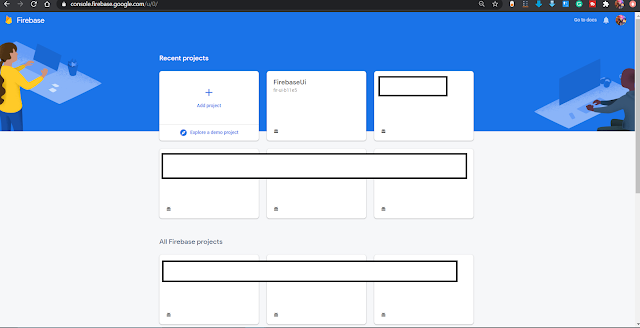

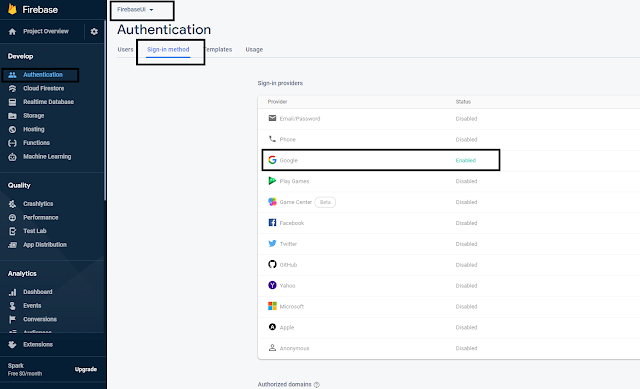


No comments