Integrating Google Sign-In in Android app
In this, We will integrate Google Sign-In in our Android Application using Google API. Combining Google API in the Android App helps people to log in using Google Account.
First, create a new project in Android studio and finish your Gradle build.
Then, add a library dependency in your app-level Gradle file.
implementation 'com.google.android.gms:play-services-auth:17.0.0'
implementation 'com.github.bumptech.glide:glide:4.8.0' // to get image of a google account
Then link your app on Google developer account from here.
In Configure a project,
 |
| Configure a Project |
Select create a new project and name your project.
 |
| Name your Project |
Then your product name and next then select Android from the Drop-down menu.
 |
| Product name |
 |
| Select Android |
Then write your package name.
 |
| Package name |
For SHA-1 open Android Studio. Click on View-> Tools and Windows -> Gradle
 |
| Open Gradle |
From there, open app -> Tasks -> Android -> SigningReport
Your Sha-1 key is shown in your run section from below.
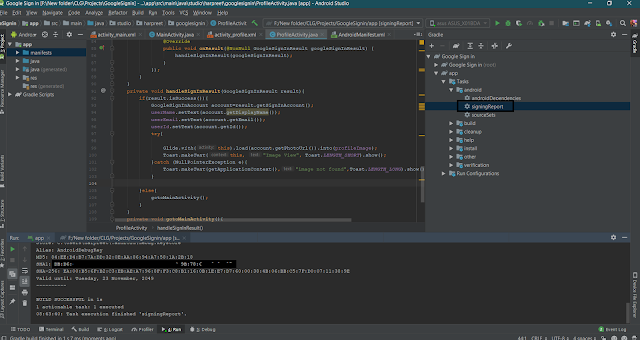 |
| Signing Report and SHA-1 Key |
paste that Sha-1 key during configure project in your Sign-in and click create.
 |
| Paste your SHA-1 and Create |
Then Add sign-in button in your activitymain.xml
activitymain.xml
<?xml version="1.0" encoding="utf-8"?>
<androidx.constraintlayout.widget.ConstraintLayout xmlns:android="http://schemas.android.com/apk/res/android"
xmlns:app="http://schemas.android.com/apk/res-auto"
xmlns:tools="http://schemas.android.com/tools"
android:layout_width="match_parent"
android:layout_height="match_parent"
tools:context=".MainActivity">
<TextView
android:layout_width="wrap_content"
android:layout_height="wrap_content"
android:text="Hello World!"
app:layout_constraintBottom_toBottomOf="parent"
app:layout_constraintLeft_toLeftOf="parent"
app:layout_constraintRight_toRightOf="parent"
app:layout_constraintTop_toTopOf="parent" />
<com.google.android.gms.common.SignInButton
android:id="@+id/sign_in_button"
android:layout_width="wrap_content"
android:layout_height="wrap_content" />
</androidx.constraintlayout.widget.ConstraintLayout>
Then add some variables in your MainActivity.java
MainActivity.java
public class MainActivity extends AppCompatActivity {
GoogleSignInClient mGoogleSignInClient;
private int RC_SIGN_IN = 1;
SignInButton signInButton;
@Override
protected void onCreate(Bundle savedInstanceState) {
super.onCreate(savedInstanceState);
setContentView(R.layout.activity_main);
Remaining code of MainActivity.java
MainActivity.java
ActivityCompat.requestPermissions(this, new String[]{Manifest.permission.WRITE_EXTERNAL_STORAGE}, 1);
signInButton = findViewById(R.id.sign_in_button);
signInButton.setSize(SignInButton.SIZE_STANDARD);
signInButton.setOnClickListener(new View.OnClickListener() {
@Override
public void onClick(View view) {
signIn();
}
});
GoogleSignInOptions gso = new GoogleSignInOptions.Builder(GoogleSignInOptions.DEFAULT_SIGN_IN)
.requestEmail()
.build();
mGoogleSignInClient = GoogleSignIn.getClient(this, gso);
GoogleSignInAccount account = GoogleSignIn.getLastSignedInAccount(this);
}
private void signIn() {
Intent signInIntent = mGoogleSignInClient.getSignInIntent();
startActivityForResult(signInIntent, RC_SIGN_IN);
}
@Override
public void onActivityResult(int requestCode, int resultCode, Intent data) {
super.onActivityResult(requestCode, resultCode, data);
// Result returned from launching the Intent from GoogleSignInClient.getSignInIntent(...);
if (requestCode == RC_SIGN_IN) {
// The Task returned from this call is always completed, no need to attach
// a listener.
Task<GoogleSignInAccount> task = GoogleSignIn.getSignedInAccountFromIntent(data);
handleSignInResult(task);
}
}
private void handleSignInResult(Task<GoogleSignInAccount> completedTask) {
try {
GoogleSignInAccount account = completedTask.getResult(ApiException.class);
if(completedTask.isSuccessful())
{
startActivity(new Intent(MainActivity.this,ProfileActivity.class));
}
else
{
Toast.makeText(this, "Error in Signing ", Toast.LENGTH_SHORT).show();
}
} catch (ApiException e) {
// The ApiException status code indicates the detailed failure reason.
// Please refer to the GoogleSignInStatusCodes class reference for more information.
Log.w("TAG", "signInResult:failed code=" + e.getStatusCode());
// updateUI(null);
}
}
}
Here, we get all values and token from google account. and here we specify that if our sign-in will be successful then we goto our next profile activity where we show our user information.
activityprofile.xml
<?xml version="1.0" encoding="utf-8"?>
<RelativeLayout xmlns:android="http://schemas.android.com/apk/res/android"
xmlns:app="http://schemas.android.com/apk/res-auto"
xmlns:tools="http://schemas.android.com/tools"
android:layout_width="match_parent"
android:layout_height="match_parent"
tools:context=".ProfileActivity">
<LinearLayout
android:layout_width="match_parent"
android:layout_height="match_parent"
android:gravity="center"
android:orientation="vertical">
<ImageView
android:layout_width="80dp"
android:layout_height="80dp"
android:id="@+id/profileImage"
/>
<TextView
android:layout_width="wrap_content"
android:layout_height="wrap_content"
android:id="@+id/name"
android:text="name"
android:textSize="20dp"
android:layout_marginTop="20dp"/>
<TextView
android:layout_width="wrap_content"
android:layout_height="wrap_content"
android:id="@+id/email"
android:textSize="20dp"
android:text="email"
android:layout_marginTop="20dp"/>
<TextView
android:layout_width="wrap_content"
android:layout_height="wrap_content"
android:id="@+id/userId"
android:textSize="20dp"
android:text="id"
android:layout_marginTop="20dp"/>
<Button
android:layout_width="wrap_content"
android:layout_height="wrap_content"
android:id="@+id/logoutBtn"
android:text="Logout"
android:layout_marginTop="30dp"/>
</LinearLayout>
</RelativeLayout>
Here, we create an Image view, three Text views and a log out button.
Profileactivity.Java
package studio.harpreet.googlesignin;
import android.content.Intent;
import android.graphics.Bitmap;
import android.os.Bundle;
import android.view.View;
import android.widget.Button;
import android.widget.ImageView;
import android.widget.TextView;
import android.widget.Toast;
import androidx.annotation.NonNull;
import androidx.appcompat.app.AppCompatActivity;
import com.bumptech.glide.Glide;
import com.bumptech.glide.request.animation.GlideAnimation;
import com.bumptech.glide.request.target.SimpleTarget;
import com.google.android.gms.auth.api.Auth;
import com.google.android.gms.auth.api.signin.GoogleSignInAccount;
import com.google.android.gms.auth.api.signin.GoogleSignInOptions;
import com.google.android.gms.auth.api.signin.GoogleSignInResult;
import com.google.android.gms.common.ConnectionResult;
import com.google.android.gms.common.api.GoogleApiClient;
import com.google.android.gms.common.api.OptionalPendingResult;
import com.google.android.gms.common.api.ResultCallback;
import com.google.android.gms.common.api.Status;
public class ProfileActivity extends AppCompatActivity implements GoogleApiClient.OnConnectionFailedListener {
Button logoutBtn;
TextView userName,userEmail,userId;
ImageView profileImage;
private GoogleApiClient googleApiClient;
private GoogleSignInOptions gso;
@Override
protected void onCreate(Bundle savedInstanceState) {
super.onCreate(savedInstanceState);
setContentView(R.layout.activity_profile);
logoutBtn=(Button)findViewById(R.id.logoutBtn);
userName=(TextView)findViewById(R.id.name);
userEmail=(TextView)findViewById(R.id.email);
userId=(TextView)findViewById(R.id.userId);
profileImage=(ImageView)findViewById(R.id.profileImage);
gso = new GoogleSignInOptions.Builder(GoogleSignInOptions.DEFAULT_SIGN_IN)
.requestEmail()
.build();
googleApiClient=new GoogleApiClient.Builder(this)
.enableAutoManage(this,this)
.addApi(Auth.GOOGLE_SIGN_IN_API,gso)
.build();
logoutBtn.setOnClickListener(new View.OnClickListener() {
@Override
public void onClick(View view) {
Auth.GoogleSignInApi.signOut(googleApiClient).setResultCallback(
new ResultCallback<Status>() {
@Override
public void onResult(Status status) {
if (status.isSuccess()){
gotoMainActivity();
}else{
Toast.makeText(getApplicationContext(),"Session not close",Toast.LENGTH_LONG).show();
}
}
});
}
});
}
@Override
protected void onStart() {
super.onStart();
OptionalPendingResult<GoogleSignInResult> opr= Auth.GoogleSignInApi.silentSignIn(googleApiClient);
if(opr.isDone()){
GoogleSignInResult result=opr.get();
handleSignInResult(result);
}else{
opr.setResultCallback(new ResultCallback<GoogleSignInResult>() {
@Override
public void onResult(@NonNull GoogleSignInResult googleSignInResult) {
handleSignInResult(googleSignInResult);
}
});
}
}
private void handleSignInResult(GoogleSignInResult result){
if(result.isSuccess()){
GoogleSignInAccount account=result.getSignInAccount();
userName.setText(account.getDisplayName());
userEmail.setText(account.getEmail());
userId.setText(account.getId());
try{
Glide.with(this).load(account.getPhotoUrl()).into(profileImage);
Toast.makeText(this, "Image View", Toast.LENGTH_SHORT).show();
}catch (NullPointerException e){
Toast.makeText(getApplicationContext(),"image not found",Toast.LENGTH_LONG).show();
}
}else{
gotoMainActivity();
}
}
private void gotoMainActivity(){
Intent intent=new Intent(this,MainActivity.class);
startActivity(intent);
}
@Override
public void onConnectionFailed(@NonNull ConnectionResult connectionResult) {
}
}
Don't Forget to add Permission in AndroidManifest.XML
AndroidManifest.xml
<uses-permission android:name="android.permission.INTERNET"/>
<uses-permission android:name="android.permission.WRITE_EXTERNAL_STORAGE"/>
Subscribe to Harpreet studio on Youtube
Like Harpreet Studio on Facebook
Follow me on Instagram









No comments